Are you ready to jump into the chaotic yet thrilling world of Grand Theft Auto V? This iconic game has captivated millions of players around the globe. In this guide from GTA6App, we’ll walk you through how to download Grand Theft Auto V for PC effectively. You’ll find step-by-step instructions, important tips for a smooth download process, and essential installation requirements to get you gaming in no time.
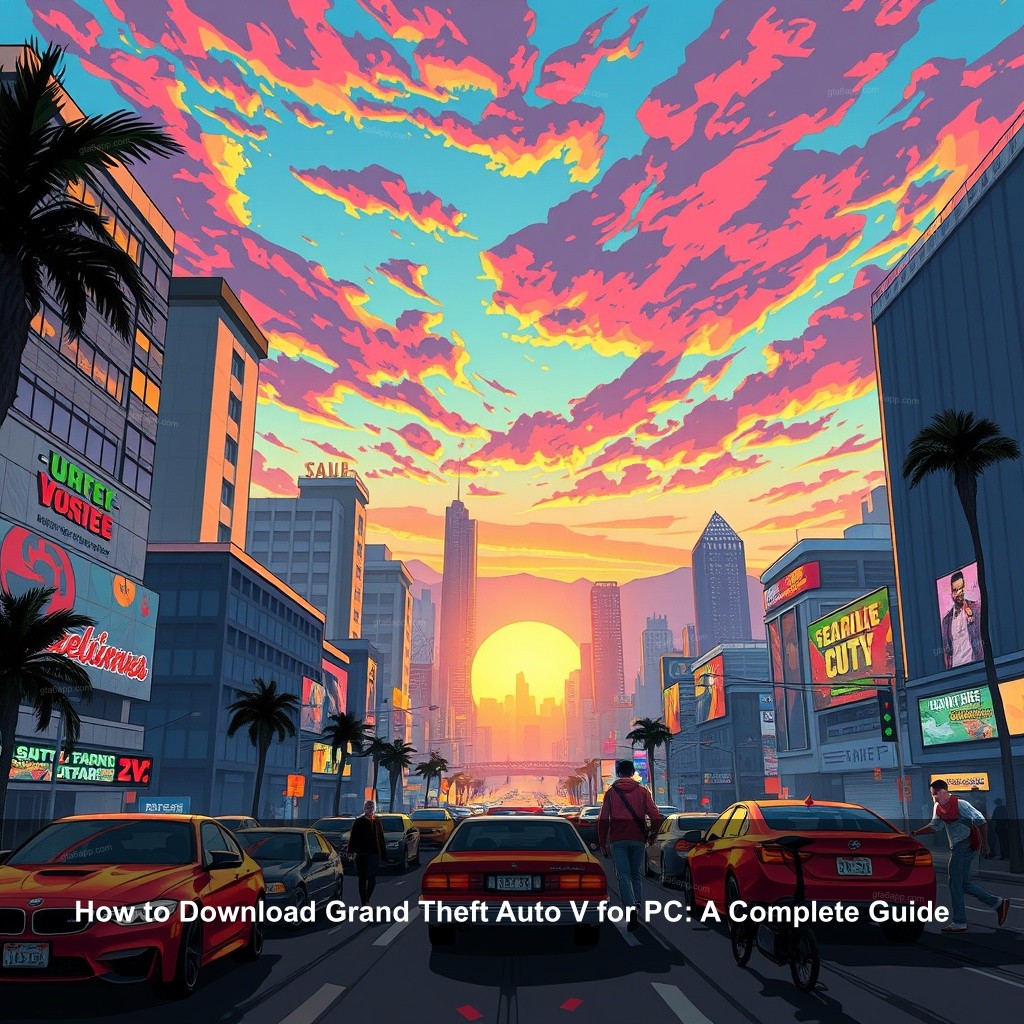
How to Download Grand Theft Auto V for PC: A Complete Guide
Downloading Grand Theft Auto V for PC is a straightforward process, but it does require attention to detail to ensure everything goes smoothly. Let’s break it down step by step.
Step-by-Step Guide to Downloading GTA V on PC
First, it’s essential to ensure your system is ready to run the game. You need to meet the minimum system requirements, which include having a compatible operating system, sufficient RAM, and adequate disk space. For GTA V, you typically need:
| System Requirement | Details |
|---|---|
| Operating System | Microsoft Windows 7 SP1, Windows 8, or Windows 10 |
| Processor | Intel Core 2 Quad CPU Q6600 or AMD Phenom 9850 |
| RAM | 4GB |
| Video Card | NVIDIA 9800 GT 1GB or AMD HD 4870 1GB |
| Free Disk Space | 72GB |
Once you’ve confirmed your system meets these requirements, you’re ready to download!
Head to the official Rockstar Games website or your preferred digital distribution platform, such as Steam or Epic Games. Search for Grand Theft Auto V, and proceed to purchase. Following your purchase, you’ll receive a download link or instructions to download the game client.
You really need a consistent internet connection throughout the installation process. Depending on your internet, massive titles like GTA V can download many hours. Use the install instructions to finish the setup once the game is downloaded.
After installation, make sure to configure your game settings. Adjust graphics options based on your hardware for the best performance. For tips on optimizing your gameplay experience, check our Ultimate Guide to GTA V Gameplay Tips.

Tips for Successfully Downloading GTA V
To ensure a seamless download process, here are some practical recommendations:
- Check Connection Stability: A stable internet connection is important. Consider using a wired connection for better reliability.
- Download During Off-Peak Hours: To maximize download speed, try downloading when internet traffic is low, such as late at night or early in the morning.
- Use Download Managers: These tools can help manage and accelerate the download process, especially for larger files.
If you encounter issues during download, refer to troubleshooting guides available on platforms like Troubleshooting Prime Gaming: Common Issues and Fixes.
GTA V Installation Steps and Requirements
Once you have successfully downloaded the game, it’s time to install it. Here’s how to do it effectively.
Understanding Installation Requirements
Before proceeding with the installation, confirm that you have the necessary software components installed, such as:
- DirectX: Make sure you have the latest version of DirectX to avoid compatibility issues.
- Visual C++ Redistributable: Download this from the official Microsoft website if you haven’t already.
Having these up to date can prevent common installation errors.
Installing the Game on Your PC
Start the installation process by navigating to your game library on the platform you purchased it from. Click on GTA V and select ‘Install.’ Follow the prompts that appear on the screen.
During installation, you might be prompted to select installation options. Here, you can choose where to install the game and whether to create desktop shortcuts for easy access.
Once completed, launch the game and configure your settings, including graphics, controls, and audio settings to suit your preferences.
If you want more tips on gameplay configuration, check our guide on Essential Gameplay Tips for Grand Theft Auto V.
Additional Tips for an Optimal Gaming Experience
Now that you have GTA V installed, it’s important to optimize your gaming experience. Here are some strategies you can implement.
Enhancing GTA V Gameplay
To enjoy your time in Los Santos to the fullest, consider the following:
- Adjust Graphics Settings: Properly tuning graphics settings can greatly boost gameplay. Start with medium settings if your PC is average and adjust from there.
- Use Mods Wisely: Mods can add new features and improve visuals but ensure they are from reputable sources to avoid malware.
- Participate in Online Modes: Engage in GTA Online to explore community events and multiplayer content that keep the game fresh.
For information on how to thrive in online play, be sure to check our How to Play Grand Theft Auto V Online: Ultimate Guide.
Exploring GTA V Online Features
GTA Online offers a multitude of activities and unique experiences:
- Diverse Game Modes: Participate in races, heists, and missions tailored for online play.
- Community Engagement: Join crews for cooperative gameplay or participate in competitive events to enhance your skills.
- Regular Updates: Stay informed about new content and changes through the official Rockstar Games website.
For further insights on online strategies, consider our Ultimate Guide to GTA V Online Strategies and Tips.
FAQ
What are the system requirements for downloading GTA V?
To download GTA V, you need at least Windows 7, a dual-core processor, 4GB of RAM, and 72GB of disk space. Make sure to check the exact specifications before proceeding.
Can I play GTA V on a laptop?
Yes, you can play GTA V on a laptop as long as it meets the minimum system requirements. Ensure your graphics card is compatible, and consider using a cooling pad to maintain performance.
Are there any free methods to download GTA V?
While there are promotions that may offer GTA V for free temporarily, be cautious of unofficial sources as they may lead to security risks. Always download from reputable platforms.
What to do if I encounter installation errors?
If you face any installation errors, refer to the troubleshooting guides provided by your platform. Common issues often have documented solutions.
Conclusion
In summary, downloading and installing Grand Theft Auto V on PC can be a smooth process if you follow the appropriate steps. For additional tips and resources, feel free to explore more content on GTA6App. We hope this guide helps you get started on your gaming journey!
